Minecraft Review
Another game type that has seem great growth recently is Minecraft. The Quality News team have researched the different types of Minecraft game types available for people to use.
Please read our comprehensive Minecraft Review below:
Minecraft Java Edition
Minecraft Java Edition also known as PC Edition, is the original version of Minecraft, it also supports the cross-platform multiplayer feature between Windows, Linux and macOS. The edition has been here for the last decade and has so many user-created skins and mod-packs available in the market. The Minecraft Java Edition is the most open sourced edition for the players who prefer playing on their PCs.
The Java Edition can be downloaded from Minecraft.net. The edition also has a free trial version for the players, if you are not sure whether the edition will run smoothly on your PC, you can try the trial version of Java Edition. The PC edition has the largest community of Minecraft players as compared to other editions, so you can enjoy playing with a variety of different players around the world. The Java edition also supports user-created mods, skins, servers and mini games.
Minecraft Java Edition allows you to play with other players using the Windows, macOS and Linus. It is worth noting that players on the Java Edition cannot play with other players who are using Windows 10 edition or any other. Cross-platform feature is only available for those players who are using Java Edition on traditional computers.
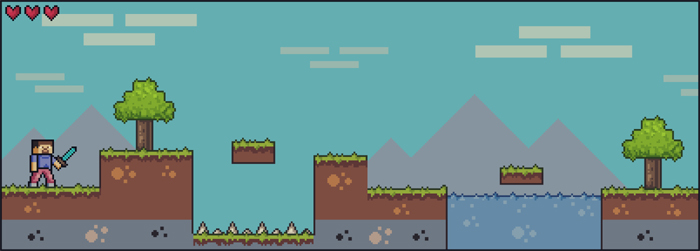
Pros
- Minecraft Java Edition has a well-established community, you can play with players around the world.
- The Java edition offers players to use third-party mods, resources, and skins.
- Java edition allows players to use third-party servers.
- Java Edition is compatible with Windows, Linux, and Mac Operating systems.
- It contains a decade’s worth of updates and features.
- Allows you to download a trial version of the game.
Cons
- Java Edition third-party mods and resource packs can cause potential threat.
- There is no parental control option in the game.
- A bit challenging for new players.
Minecraft Bedrock Edition
Minecraft Bedrock Edition, also known as Windows 10 edition, is a multi-platform edition of Minecraft. It was initially released for the Xperia smartphone, but later on the edition’s support was extended for different gaming platforms including consoles, tablets and smartphones. The most attractive feature of the Bedrock edition is its Marketplace, where a player can buy a lot of things related to the game such as Skins, Resource Packs, Mods, Maps, etc. This feature really enhanced the gaming experience for the players.
Minecraft Bedrock edition is designed for different gaming platforms. Unlike Java edition, Bedrock edition doesn’t support macOS and Linux. The Windows version of Bedrock edition can only be played on Windows 10, and offers some unique features for players. The cost of the Bedrock edition depends on its versions, and you will have to purchase each version separately for different gaming platforms.
Bedrock edition allows players to play multiplayer games with each other using different gaming platforms, for example someone who is playing the game on Xbox version can play with the other player using iOS version. The bedrock edition is a non-java version of the game, so it doesn’t have compatibility with the Java edition. You will not be able to enjoy the cross-play between these two editions.
The Bedrock edition allows players to purchase things like skin packs, mod-packs, maps, etc. during the game, and when you purchase anything on one platform will be available on all other gaming platforms. The Bedrock edition also offers some special features for the players such as Behavior packs, Replace blocks, etc. it also provides some unique gameplay with special controls for different platforms.
Pros
- Bedrock edition offers better game performance and graphics.
- It also offers touchscreen Support for players.
- Bedrock edition allows easy Controller Support as compared to other editions.
- Bedrock edition also supports Xbox Live.
- The windows 10 edition allows cross-play with PE.
- The edition offers in-game purchase of official skins, mods and resource packs.
- The game gives you more convenient parental control.
Cons
- You cannot connect to third-party servers in a Bedrock edition.
- The edition doesn’t support many third-party resources, skins and mods.
- The edition only supports Windows OS.
- You will have to invite other players to join Bedrock edition multiplayer mode.
Difference between Minecraft Java and Bedrock Editions
If you want to join the Minecraft community and enjoy the gaming experience on your PC, then you have two Minecraft editions to choose from. To make the best choice according to your requirement, you need to know the difference between them.
Mods:
Java Edition has the superiority over Bedrock edition when it comes to mods, because it was the very first version of Minecraft, and the edition has a huge active community who build mods for the edition. There are also different websites that provide free skins and textures for players, and also allow them to customize the look of a character’s skin according to their choice.
Most of the Minecraft mods are designed in Java so that’s why the Bedrock edition is lacking behind in mods as compared to the Java Edition. The downloadable content is also available for both Java and Bedrock editions, you can download both paid and free skins and texture for the characters in the game.
When it comes to the modding community, Java edition is much more flexible as compared to Bedrock edition. Java versions allow players to create impressive mods with more freedom and that is the reason mods like Spigot and CraftBukkit support add-ons and plugins that can change the way Minecraft works, and can make a lot of modifications in the game. On the other hand, Bedrock edition doesn’t support such plugins.
To use these mods and plugins in the game, you must have the basic technical skills. If you use those mods and plugins that are not properly tested, it can make your game slow and unstable. Bedrock edition only supports official add-ons, so you don’t face technical problems in Bedrock version.

Performance
Both versions will give you high quality gaming experience, but Minecraft Bedrock edition earns the lead as compared to the Java edition. Most of the players would agree that the Bedrock edition has much better graphics and gaming speed. Many players choose the Bedrock edition due to its performance. The edition was designed with the intention to run it on smartphones and other portable devices.
High performance Minecraft development companies such as Team Visionary have a dedicated design team that reviews areas like this. Reviewing compatibility and performace accross all platforms that Minecraft operates on.
The company website for Team Visionary – https://teamvisionary.net/
The company website for Minecraft – https://www.minecraft.net/en-us
You can clearly see the difference in performance when you compare both editions of Minecraft. Bedrock edition also automatically adjusts max draw and simulation distance settings according to the system specifications, which gives you better performance. On the other side, Java edition also runs great even on low power systems.
Costs
You can purchase the Minecraft Java Edition for $26.95 USD for your PC, while the Bedrock Edition’s cost varies according to the gaming platform. The PC version of Bedrock edition will cost you $26.99 USD, and you can purchase it from the Windows store.
One important thing to keep in mind that Java edition and Bedrock edition are two separate games associated with Minecraft. When you purchase the Java Edition, you will not have to pay for the future content for the game. You can download many free skins, maps and mods without paying any charges.
In Bedrock Edition, you will have to purchase the additional skins, textures, maps and mods during the game. Third-party content such as mods, skins and maps can cause technical problems during the game and also involve security risk, but in Bedrock Edition you can download the additional content from the official source, which doesn’t cause any security risk.
Game Controls
Minecraft Java Edition and Bedrock edition both support the keyboard and mouse controls to play the game, but when you want to play the game with controllers, Java Edition doesn’t support them. If you are playing the Java Edition of the game on your PC, you will have to play using your keyboard and mouse. To use controllers, you will have to install programs such as JoyTokey.
Bedrock edition gives you the controller support as well. You just need to attach the controller to the PC and it will work perfectly. Those players who enjoy playing the game with controller need to download the Bedrock edition.
Cross-play Feature
If you are playing on the Java Edition, you can only enjoy the cross-play feature for Windows, Linux, and MacOS users. Java Edition doesn’t support the cross-play feature for Xbox, Android or iOS users. Bedrock edition has the advantage over Java Edition in the cross-play feature. If you are using Bedrock edition, you can play games with other players using different gaming platforms.
Minecraft Servers
If you want to play Minecraft in multiplayer mode, the key factors you need to keep in mind are which gaming platform you are using and who you want to play with. If you are playing on original Java Edition, you will be able to play with other Java users only. Java Edition doesn’t support servers associated with Bedrock or any other editions.
If you are using Java Edition then it might be possible that you can’t connect with other players using different versions of the game. The Bedrock edition allows players to connect with different servers, regardless of the gaming platform they’re using, which means a PC user can play with an Xbox player and a Nintendo Switch user in the same game.
The only drawback of Bedrock edition is that the Bedrock edition is not compatible with Java, so a Bedrock user cannot connect with the server of Java edition. Bedrock edition also doesn’t support the Mac OS, so Mac users can only enjoy the Java Edition of the game. Here are some useful resources for Minecraft, first the BBC Minecraft area and the Independent Newspapers Minecraft section.
System consumption
The Java Edition of Minecraft is designed for the PCs using Microsoft Windows, MacOS or Linux. Just like other famous games, Minecraft also consumes as many resources as you can provide. The Java Edition is based on Java and it has to run the Java virtual machine that executes the Minecraft code. As compared to the Bedrock edition, the Java version consumes less resources and can easily run on not so powerful systems.
Bedrock edition on the other hand is designed for multiple gaming platforms and can provide you the cross-platform gameplay feature. The additional features of the Bedrock edition consume more resources as compared to the original Java Edition, and you need a more powerful system to run the Windows 10 edition.
Java Edition also contains few Bedrock features
One of the major advantages of Java Edition is that when you purchase the latest Java Edition of the game, you also receive many exclusive features associated with the Bedrock Edition. So if you want to play the game on your PC using Windows, Linux or MacOS, you can enjoy both single-player and multiplayer modes in the Java Edition.
There are few exclusive features of Bedrock edition which are also available in the latest version of the Java Editions such as, you can also have ability re-spawn in the game at any time in the Java Edition, the Redstone can power bells in Java edition as well, you can also turn off the phantoms, and you can also neutralize the fire and fall damage in the Java edition.
Creative and Survival Modes
Both Java and Bedrock editions have quite demanding survival mode, you need to have good gaming skills to play the challenging survival modes in both editions, but many players would agree that the Java Edition has exceptionally attractive Creative mode. The inventory section of the creative mode has a variety of different items and natural resources to build elegant structures.
There is also a search window in the creative mode, which is very helpful in searching for different items. This search window will save you a lot of time while creating your virtual world in Minecraft. In Bedrock edition, the sprinting and opening the inventory are a bit clunky as compared to the Java Edition.
Hardcore and Spectator modes
Hardcore and Spectator modes are exclusively available in Java Edition, but you don’t have any Hardcore or Spectator mode in the Bedrock edition. Those player who want to play more challenging survival games, they would prefer the hardcore mode, and to play hardcore mode they need Java Edition of the game. Spectator mode allows you to fly around the virtual worlds built by other players and explore the amazing landscapes. You can only enjoy the spectator mode in Java Edition.
Both versions have unique identity
The two editions of Minecraft are designed for PCs users and they differ from each other in variety of ways. Mojang has deliberately designed these two editions with different and unique features. Java Edition and Bedrock edition both have accomplished completely different objectives. Both versions of Minecraft have built huge communities and are still growing rapidly. The basic difference between these two editions was the user type, Java edition was designed for those players who are using PCs with Windows, Linux and MacOS, whereas Bedrock edition was created for multiple-platforms and cross-play support.
Which Minecraft Edition is perfect for you?
If you want to choose the best edition for you, it depends on which platform you want to play. If your friends are using the Java version of the game and you want to join them using multiplayer mode, you need to download the Java edition. If you want to play the game on Mac or Linux, the Java version is the only option for you.
On the other hand, if you want to play Minecraft on your smartphone or gaming console, you need to download the Bedrock Edition. If you have Windows 10, you have the option to choose between Java Edition and Bedrock. If you want to play Minecraft with different mods and plugins to modify the format of the game, you have to go with Java Edition because you can find a lot of third-party add-ons and mods. Why not also take a look at our addictive video games page.
Final Thought
It is worth noting that Java and Bedrock are two separate versions of the game, made for different gaming platforms. The two editions are also different in terms of gameplay, but the basic principles of gaming in both editions are the same. Whether you choose the Java Edition or the Bedrock Edition, both will give you a real Minecraft gaming experience.
If you are a player who likes to use various commands to transform the virtual world of Minecraft, customize the gameplay, and use the power of Redstone, then you need a Java edition of the game. But if you want to play with friends using different gaming platforms, the Bedrock edition of the game is the best option for you.